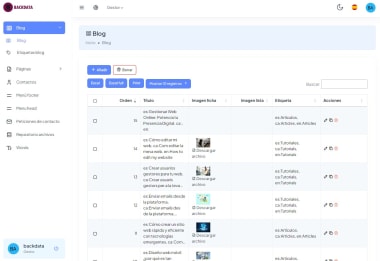Setting up a professional website doesn’t have to be complicated or time-consuming. With this checklist, you’ll be able to structure your site step-by-step, ensuring it’s functional, appealing, and ready to represent your business effectively.

1. Set up your domain and hosting
The first step for any website is ensuring it has a professional domain and reliable hosting. Some tips include:
- Choose a domain that’s easy to remember and connected to your brand.
- Consider extensions like .com, .net, or country-specific options like .uk or .us.
- Select a hosting provider with good reviews, 24/7 technical support, and high-speed servers.
- Opt for plans that include SSL certificates to secure your website.
2. Choose a responsive design
A web design that adapts to various devices is crucial for providing a positive user experience and boosting your SEO ranking. Ensure you:
- Test how your site looks on mobile devices, tablets, and desktops.
- Use templates or themes optimized for responsive design.
- Avoid small menus or buttons that are difficult to tap on touchscreens.
A responsive design not only attracts more visitors but also reduces your website’s bounce rate.

3. Set up basic functionalities
A professional website should be functional and practical. Make sure to include:
- A clear contact form with essential fields like name, email, and message.
- Call-to-action buttons (CTAs) like "Request a Quote" or "Contact Us Now."
- An intuitive navigation menu that organizes your site’s main sections clearly.
- Integration with tools like Google Maps for your location or social media links for easy interaction.
4. Optimize for basic SEO
A website that isn’t optimized for SEO can go unnoticed by search engines. Follow these basic steps to improve your site’s visibility:
- Research relevant keywords related to your industry and use them in titles, headings, and content.
- Write compelling meta descriptions that briefly explain each page’s content.
- Ensure images have ALT attributes to improve accessibility and SEO.
- Make sure all URLs are clean and descriptive, such as
yoursite.com/services.
5. Test and launch your website
Before making your website public, take time to review every detail:
- Check that all links work correctly.
- Review the design on different browsers (Chrome, Firefox, Edge) and devices.
- Perform load tests to ensure the website runs quickly.
- Ask colleagues or friends for feedback to spot any errors or improvements.
Once everything is in order, launch your website and start attracting clients!
With this checklist, you’ll be ready to launch a professional website that boosts your business.
Ready to Transform Your Project?
If you don’t yet have an optimized website or wish to improve the one you have, BackData is the answer. Contact us and discover how we can help take your business to the next level.
Don’t hesitate to contact us if you need more information!