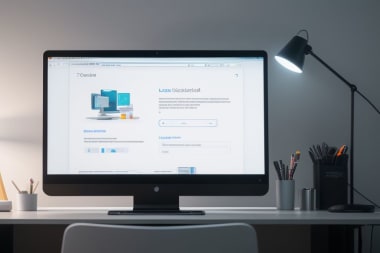Nowadays, managing a website online is essential for any business looking to maintain an effective digital presence. A web management environment allows you to control and optimize all aspects of your site effortlessly. In this article, we will explore how you can change text, send emails, and efficiently manage contact requests.
What is a Web Management Environment?
A web management environment is a platform that allows you to handle all the elements of your website from a single location. This includes text editing, image uploads, form management, and much more. Having such a system simplifies administration and enhances the user experience.
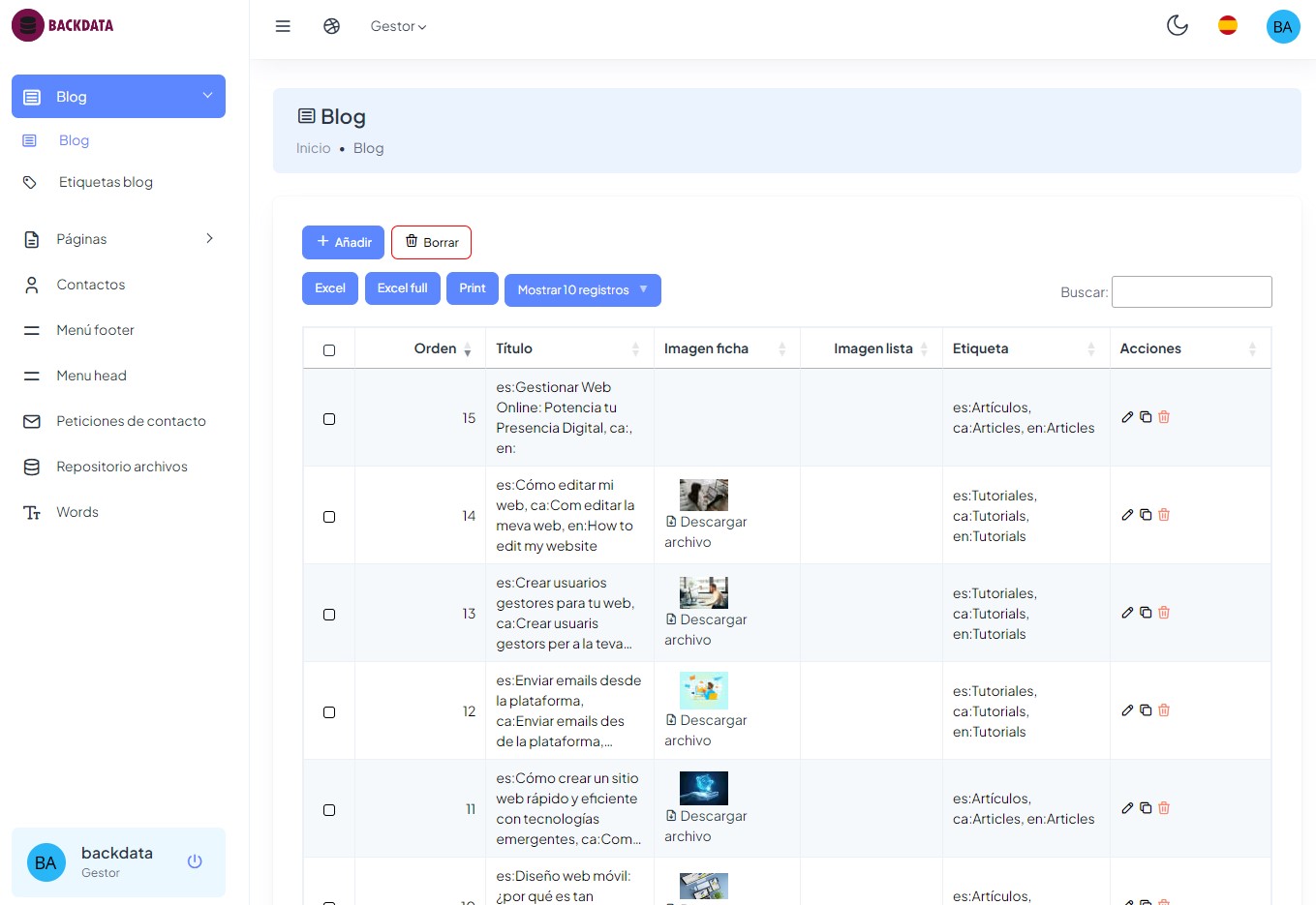
Description: Screenshot of the control panel of a web management environment, showing editing and management options.
Changing Texts and Content
One of the main advantages of a management environment is the ease of changing texts and content on your website. You can update information about products, services, or news in just minutes. This not only saves you time but also ensures that your website is always up-to-date and relevant.
How to Change Texts:
- Access the Management Panel: Log in to your management environment.
- Select the Page: Navigate to the section where you want to make changes.
- Edit the Text: Use the built-in text editor to modify the content.
- Save Changes: Make sure to save and publish the changes.
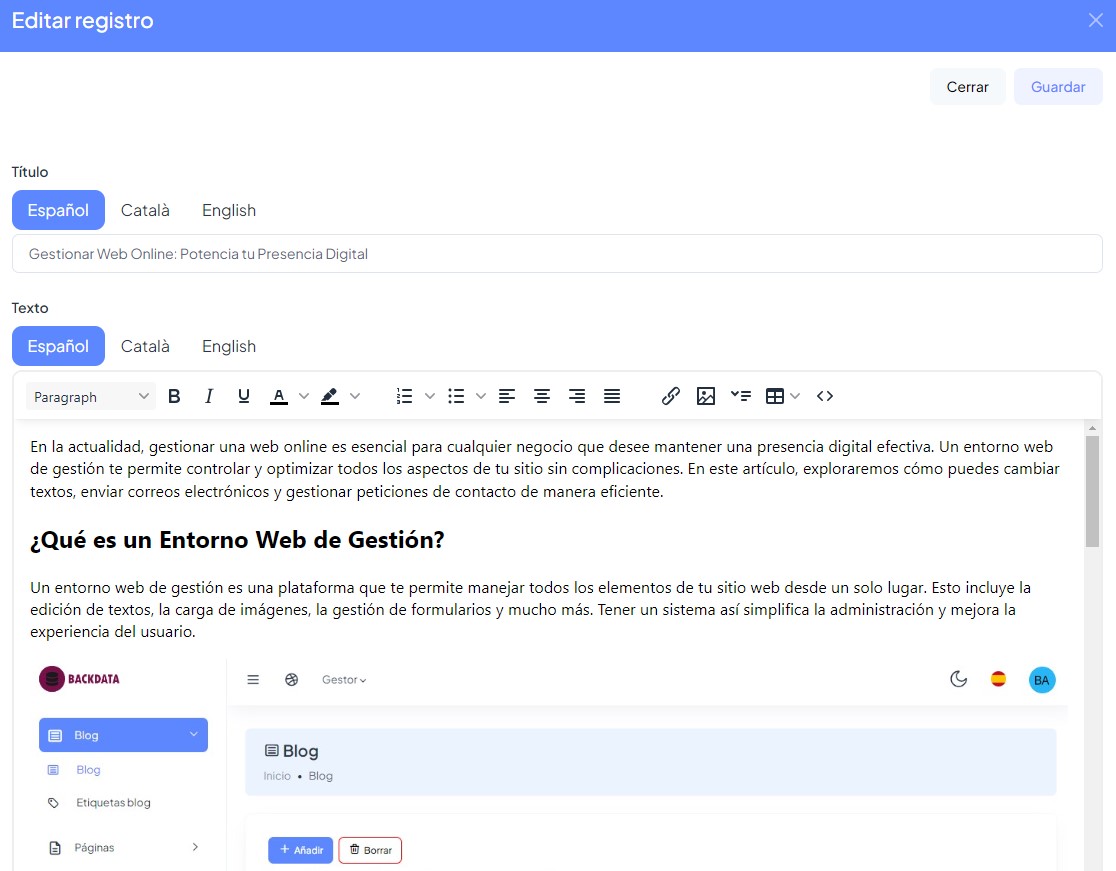
Description: A text editor in the web management environment, showing options for formatting and editing content.
Sending Emails
Sending emails is crucial for maintaining effective communication with your clients. With a suitable management environment, you can set up automatic notifications for every contact you receive. This ensures that no message is lost and that you are always in touch with your users.
Steps to Send Emails:
- Set Up Your Email: Make sure to have a configured SMTP server.
- Customize Templates: Create email templates for quick responses.
- Automate Notifications: Set up automatic alerts for new messages or contacts.

Description: Email configuration screen, where you can customize templates and sending options.
Managing Contact Requests
Contact requests are an excellent way to interact with your clients. A management environment allows you to receive and manage these requests centrally. You can set up notifications to ensure that every request is addressed quickly.
How to Manage Requests:
- Contact Form: Create a form that collects the necessary information from users.
- Automatic Notifications: Set up alerts to notify you when a new request arrives.
- Request History: Keep a record of all interactions for better follow-up.
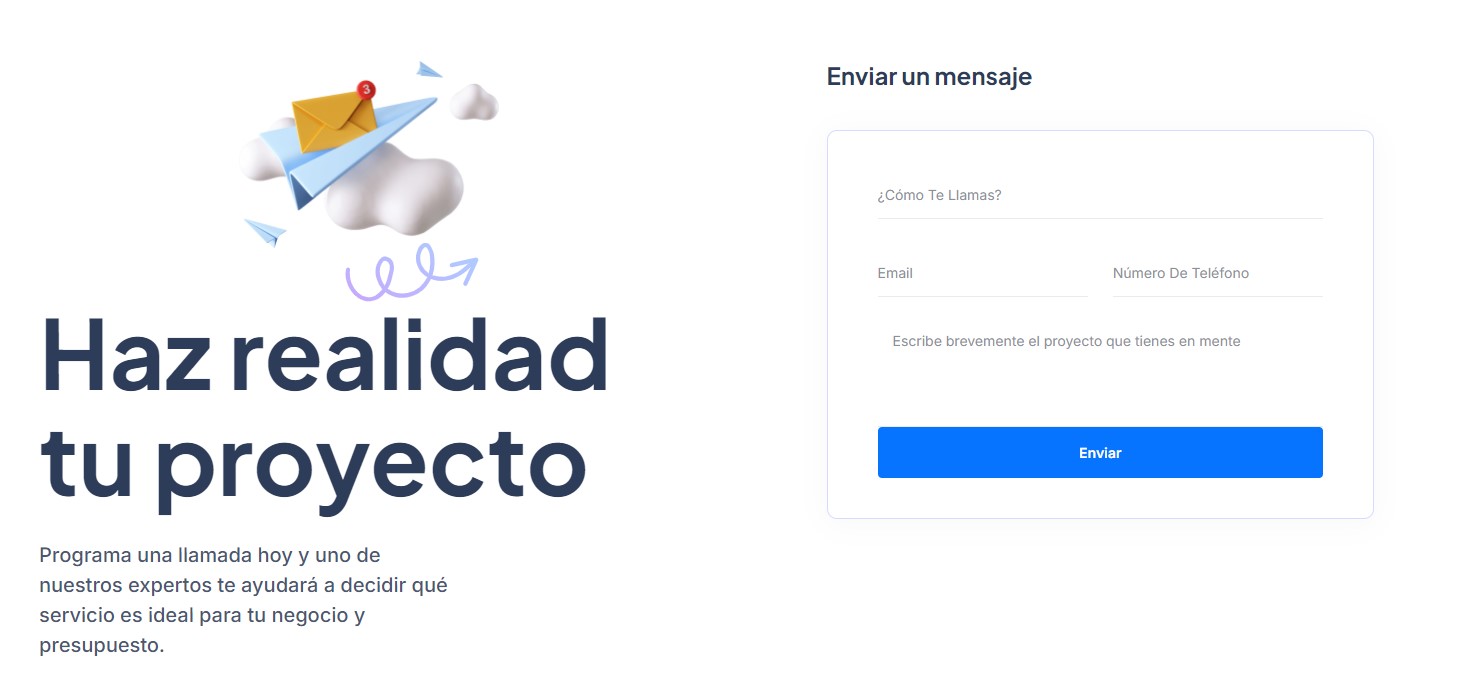
Description: A simple contact form designed to effectively collect user information.
Conclusion
Effectively managing a website online is key to success in the digital environment. With the right management environment, you can change texts, send emails, and manage contact requests efficiently. This tool not only improves the user experience but also optimizes your internal processes, allowing you to focus on what really matters: growing your business.
Ready to Get Started?
If you don't yet have a management environment for your website, now is the ideal time to implement one. It will not only simplify the administration of your site but also enhance your digital marketing strategy.
If you need help or have any questions, don't hesitate to contact us !